Optimising User Experience for Faster Websites
Optimising User Experience – Tips for a better website
“Patience is not simply the ability to wait – it’s how we behave while waiting.”
-Joyce Meyer
None of us are strangers to waiting. It is a daily occurrence; something most of us do every day. Waiting for a reply to a text message, for a delivery, for the red light to turn green, or for the computer to go just a bit faster. There are times when waiting is worth it but there are times when it can be a pain; especially when there’s more on the line.
New technology has created a fast-paced environment where everything is at our fingertips all the time, so waiting for a web page to load can feel like an eternity even if it’s only 10 seconds in reality.
The faster your website loads, the longer you will be able to keep the attention of potential leads. The users of your website are potential customers. They expect an engaging experience, moving through a brand’s website at their own pace. They will eventually make decisions based on the experience.
What happens when users find your website slow, bland, or boring?
If the answer isn’t obvious yet, they will likely choose to go with the competition. You don’t want that. We don’t want that. Let’s get to work and ensure it doesn’t happen.
6 tips to improve User Experience (UX) for your website:
1. Ease of Use and Simplified Design
Customers visit your website and expect easy navigation to the information they need. The faster they
get the answers to their concerns, the better the experience. The more they have to hunt around, the more frustrated they will become.
The trick is to eliminate redundant and unnecessary steps. In short, the goal is to simplify the user experience. Our customers need to be given fast and easy navigation to needed information. Simplified design allows users to easily find what they are looking for.
Related Article:

2. Anticipating Customer Needs is Essential.
What is the main purpose of your website? If you’re running a business, then your website should encourage people to do business with you.
Your website should always be anchored on your business goals. If the action you want your customers to take is clearly apparent on your website, then the probability that your customers will take that action will be higher.
Potential customers expect to find what they need easily and want it done the fastest way possible. You always need to know what your customers want. When you do, it makes it easy to incorporate interesting features and relevant content.
3. Load Time Matters.
Faster is better. Ensure that the load time of your website is at the most favorable speed possible.
According to Google, sites loading within 2 seconds experience 70% longer sessions and 35% lower bounce rates. A page that would usually take longer than 3 seconds to load loses roughly half its traffic.
When a website loads slow, the users will simply move to another site. Again, users of your website are potential customers. When they move out of your website, they will most likely move in to the one used by the competition no matter how well-designed your website is. It isn’t always about design; even well-designed websites can perform poorly if their users experience long load times.
To find out how quickly your site loads and whether your site meets mobile usability criteria, consider using tools like Google Page Speed Insights Tool and Google Mobile-Friendly Test Tool.

4. Stay organised using Visual and Typographic Hierarchies.
Visual and typographic hierarchies allow your most important information to stand out.
Maintaining a clear typographic or visual hierarchy establishes an order of importance for your data. This allows better readability and usability for the users of your website.
A great way to organise your content can be done by adding three separate levels of HTML. You can also create visual hierarchy by choosing contrasting typefaces, different font styles, contrasting or complimentary colors, and utilising varying orientations.
5. Actionable Call to Action Buttons affect Buying Decisions.
A call to action (CTA) button improves the overall user experience if it is clear and attractive.
Action-oriented CTAs can be powerful tools for improving User Experience (UX). They can be created in various ways that can help influence buying decisions.
These are the most common action-oriented CTAs that help to promote UX
- Large Buttons
- Buttons with attractive colours
- Buttons with unique but recognisable icons
Consider placing your CTAs at prominent spots on your home page to deliver a better user experience, garner customer attention, and drive conversions for a better sales turnout.
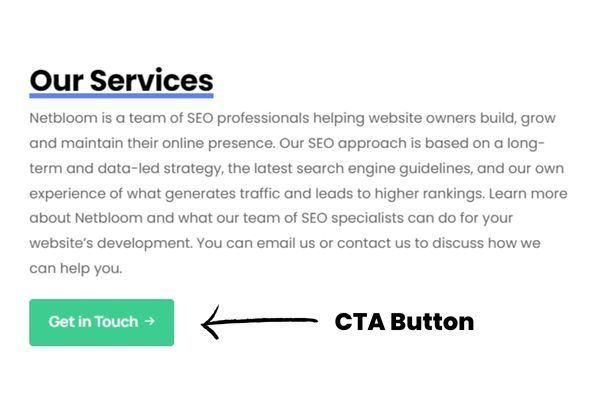
6. Prevention of 404 Errors is a MUST.
Never leave an error 404 link on your website.
A 404 error is the standardised HTTP status code, meaning that the page you wanted to view was not found on their server.
We are all familiar with this. We are sure you have encountered this too. You click on a link, but instead of getting the webpage you want, an error appears. It tells you that the page you requested is not available. It reads: “404. That’s an error.”
A 404 error usually makes your users leave your website. You already know what could possibly happen when they leave. Well, they would come back another time or they would choose to do business with your competition. Both scenarios are not win-win.
An excellent way to prevent this is to investigate searches that lead to 404 errors. You can fix them by logging into your Google search console and clicking on crawl errors.
You can also consider personalising the page with a fun and friendly message for your customers or an entertaining image rather than allowing your site to navigate to the standard ‘404 error: page cannot be displayed.
Remember: An engaging User Experience is essential to a successful website presence.
At Netbloom, we want to ensure you are always up to speed. We hope you learned something today. We’ll be in touch.
